In order to start enjoying your Pub-D-Hub Gold service, you will first need to activate your Roku player(s). You can activate/link up to 4 Roku devices per account.
If you are watching via computer, tablet or mobile phone, no activation is needed and there are no limitations on how many of your devices can link to your account. Simply log in to your account on these devices to access Gold content.
IF USING AN OLDER VERSION OF THE CHANNEL, DO NOT USE THE CODE THAT DISPLAYS ON YOUR ROKU FROM THE SIGNUP SCREEN. FOLLOW BELOW INSTRUCTIONS INSTEAD.
ACTIVATION
DO THIS ON YOUR COMPUTER
1. Login to your account on our web site --> http://pubdhub.info/login.php
If you don' t have one yet, click CREATE NEW ACCOUNT. Once account is created, login.
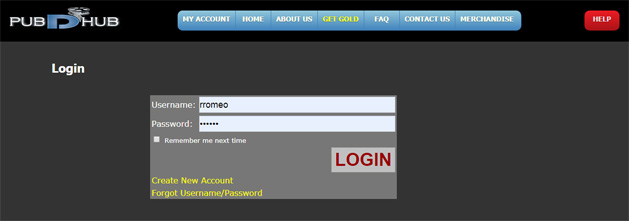
2. If you haven't subscribed yet, click the link on the MY ACCOUNT page to subscribe to Pub-D-Hub Gold. If already subscribed, proceed to next step.
3. On the MY ACCOUNT page, click the ACTIVATE Your Roku button (shown below).

If you are logged in and subscribed and do not see the Activate Roku button, you may already have 4 devices on your account. Please deactivate a device by clicking on Settings on My Account page and then proceed to next step.
4. Click link for the channel version you are trying to activate. You will see a code on the web page, click the gray button to continue.
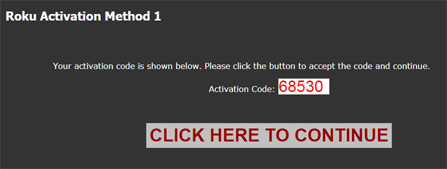
5. Open the Pub-D-Hub Channel on your Roku. Select HELP from the main menu (last box in menu).
6. Select ACTIVATE YOUR DEVICE.
7. Enter the activation code.
8. Once you've entered the code on your Roku, select Activate with your remote.
All the steps necessary to activate a Roku device are included on this page. If you run into any issues that require assistance, please contact our Technical Support Team at --> support@pubdhub.info





